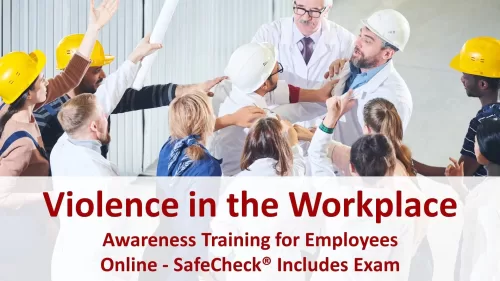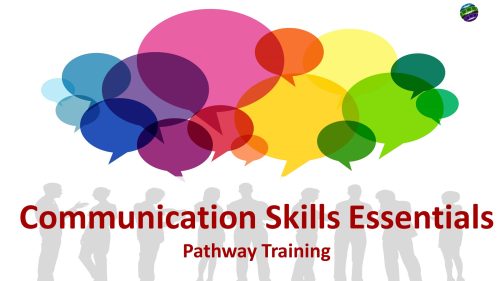Course Overview
Whether you are looking for increased productivity or just want to feel more in control of your time, this video-led course will help you tips and techniques for increased time management and efficiency.
The course introduces time management tools and techniques that allow you to manage your time more effectively and feel more in control. The training enables you to identify areas of your job where time could be better utilised and the actions necessary to alleviate problems identified.
This course is divided into 6 parts. Each segment is provided as a 10-minute video and a workbook with sections in each video guiding you to pause and answer questions that apply to you in your role.